In medical procedures, the need to deliver a drug over an extended period of time often arises. Pain-relieving analgesics (PCA) as well as chemotherapeutic agents especially become focused when it comes to drug administration at a pre-determined rate. To solve the problem, certain computer-aided drug delivery devices have been designed and marketed, one of which is the CADD pump.
The Computerized Ambulatory Delivery Device, abbreviated as CADD pump or CADD-Solis pump, is a portable drug delivery device that is used to administer pain-relieving medications or chemotherapeutic agents to a patient at a pre-determined rate.

Structure of a CADD pump
The CADD pump is a simple device that is as smaller as the size of a mobile phone, portable, and very easy to use. Its structure, along with its parts and their respective functions, has been detailed as follows:

1- The status bar which indicates whether the pump is working or not. The green color is an indication that the pump is running while red means that the pump has stopped.
2- The protocol title bar indicates the drug name which is being delivered to the patient.
3- Infusion settings which are used for displaying the infusion rate (mg/hr) as well as the pain-controlled analgesia (PCA) dose.
5- Reports can be viewed by pressing the keypad button
6- CADD medication cassette reservoir keeps the drug safe until use.
7- Audible pump alarms are employed to alert about the use of colors and sounds.
8- Keypad lock status ensures the constant transfer of drugs thus indicating the safety of the patient.
9- Drug concentration is shown in mg/ml, mcg/ml, or ml/hr.
10- The clinical task menu is useful for physicians.
11- Cassette latch which is used to attach the CADD cassette.
12- Scroll keys.
13- PCA dose button.
Placement of a CADD pump
The CADD pump works once it is attached to the catheter placed inside the patient’s body. It can be placed subcutaneously i.e. under the skin or intrathecally i.e. in the space between the spinal cord and its protective covering. Once connected, the pump is set to deliver the drug solution into the patient’s body at a pre-determined rate over the period of multiple hours to multiple days. The green light at the status bar is an indication that the pump is in working condition and is delivering the drug while if the light turns red or amber with the flash of orange light on the left of the screen, it indicates that the pump has stopped.
How does the CADD-Solis pump work?
The following steps indicate the working of a CADD pump:
– Switch on the CADD pump by pressing the ‘on/off’ button on the left side of the device. If the whirring sound is heard, it means the pump is in working condition.
– If the pump is set to deliver the drug at a later time, the physician or nurse will set a timer accordingly. In this case, the patient will hear the whirring sound of the drug solution at the pre-set time which indicates the working of the CADD pump.
– The volume reduction of the drug solution in the cassette or bag is visible while the volume of the remaining fluid is indicated on the screen display.
– Once the pump starts, the screen displays a green color.

Color display points are visible on a CADD pump
– Once the infusion is nearly finished, the pump displays the “Reservoir volume low” followed by the “Reservoir volume is zero. Pump stopped”.
 |  |
| (a) | (b) |
Advantages of a CADD pump
The CADD-Solis pumps provide the following advantages:
– The CADD pump is a rechargeable device that can be used over and over again with multiple medications. It is easy to charge them once the battery dies.
– The CADD device is a portable drug delivery system that is easy to carry by the patient.
– Drugs can be delivered at a pre-determined rate which ensures accurate dosing.
– The display system is easier to read and understand by the patients.
– On-screen displays of graphs and trending data indicate a rapid assessment of the patient’s condition.
– The CADD device is reliable and long-lasting.
– The lesser downtime and fewer interruptions in the CADD pump render it a highly durable device.
Limitations of using a CADD pump
Although the CADD pumps are simple and accurate devices, some of their limitations are as follows:
– The CADD pump is not water-proof so it has to be covered with a plastic bag while bathing. If water enters the pump by any means, it is advised to rub it with a towel and contact your healthcare provider for further instructions or pump replacement.
– Sometimes, the connection between the pump and the patient’s body is blocked. In this case, the pump displays the message “Downstream occlusion. Clear occlusion between pump and patient”. The occlusion should be removed immediately after which the pump should start automatically. If it doesn’t, the problem can be fixed by pressing the “stop/start’ button.

The CADD pump displaying occlusion message
Conclusion
In medical science, it becomes necessary at times to deliver medication over an extended period of time. Multiple devices can be used to fulfill this purpose but one of these devices is the CADD pump which is a portable device. The CADD pump can administer a drug subcutaneously or intrathecally at a pre-set rate and time. Pain-relieving analgesic medications as well as chemotherapeutic agents are frequently administered by this technique.

PhD Scholar (Pharmaceutics), MPhil (Pharmaceutics), Pharm D, B. Sc.
Uzma Zafar is a dedicated and highly motivated pharmaceutical professional currently pursuing her PhD in Pharmaceutics at the Punjab University College of Pharmacy, University of the Punjab. With a comprehensive academic and research background, Uzma has consistently excelled in her studies, securing first division throughout her educational journey.
Uzma’s passion for the pharmaceutical field is evident from her active engagement during her Doctor of Pharmacy (Pharm.D) program, where she not only mastered industrial techniques and clinical case studies but also delved into marketing strategies and management skills.
Throughout her career, Uzma has actively contributed to the pharmaceutical sciences, with specific research on suspension formulation and Hepatitis C risk factors and side effects. Additionally, Uzma has lent her expertise to review and fact-check articles for the Health Supply 770 blog, ensuring the accuracy and reliability of the information presented.
As she continues her PhD, expected to complete in 2025, Uzma is eager to contribute further to the field by combining her deep knowledge of pharmaceutics with real-world applications to meet global professional standards and challenges.