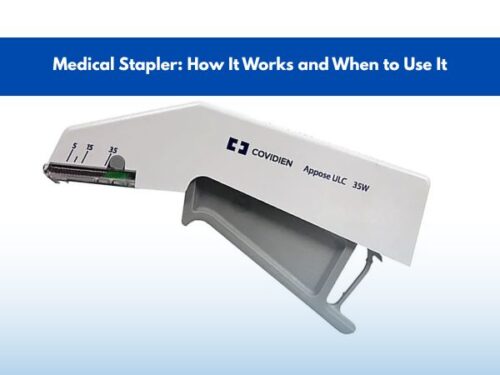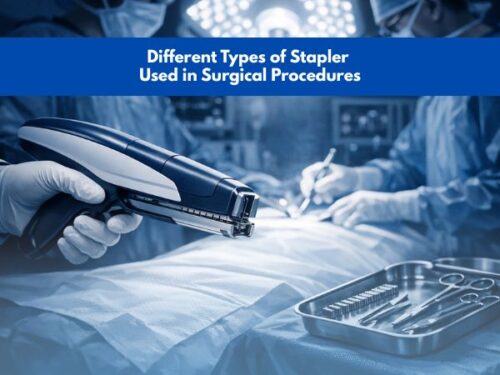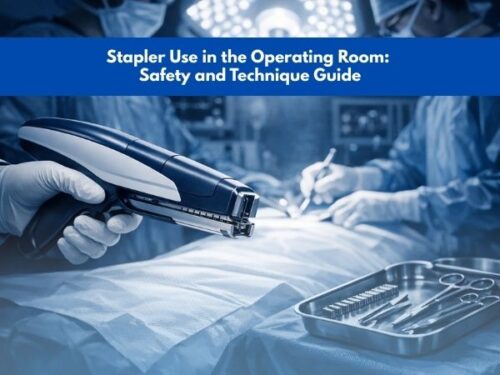How to Use ResMed AirSense 11: A Beginner’s Guide

How to Set Up and Use Your ResMed AirSense 11: A Beginner’s Guide
Did you know President Joe Biden uses a CPAP machine? If this is news to you, check these shocking statistics. According to the American Academy of Sleep Medicine (AASM), nearly 26 percent of the Americans aged between 30 to 70 years have sleep apnea. This accounts for nearly 39 million US adults among whom approximately 33 million people use CPAP machines. Among many different types and brands, the ResMed AirSense 11 is the latest CPAP system with advanced user-friendly features. When it comes to learning how to use ResMed AirSense 11, the process is easy and quick.

The ResMed AirSense 11 CPAP machine is being used by a patient
In this article, let us learn step-by-step how to set up as well as how to use ResMed AirSense 11 system. In addition, a guide for setting up your myAir app is also provided.
Components of a ResMed AirSense 11 CPAP Therapy System
Before learning how to use ResMed AirSense 11 system, it is important to know that the device has the following components:
- AirSense 11 machine
- HumidAir 11 humidifier tub
- Air tubing
- Power supply unit
- Power cord
- 2 standard filters
- User guide
- Quick start guide
- Device travel bag
Setting Up a ResMed AirSense 11 CPAP Machine
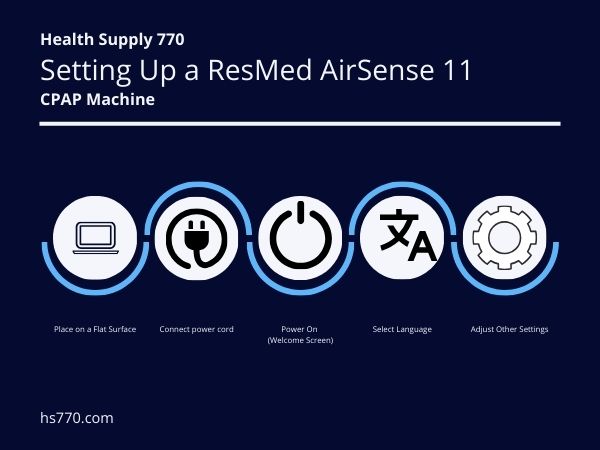
how to use a Resmed Airsense 11 cpap machine
With all the components at hand, the ResMed AirSense 11 setup can be started using the following guidelines:
1. Placement
The first and foremost step while learning how to use ResMed AirSense 11 system should be placed on a leveled surface where it remains stable. You can use a side table that can be placed just beside the patient.
2. Connecting the Power Cord
Locate the power inlet at the rear of the machine and connect the power cord to it. One end of the power should be connected to the power outlet while the other must be attached to the AC adaptor.
3. Displaying the Welcome Screen
As soon as the power supply starts, the ResMed AirSense 11 is powered on. You will know for sure because the device will display a Welcome screen.
4. Language Settings
The ResMed AirSense 11 machine displays the instructions and other parameters in the English language. However, you can change the settings to switch to another language while learning how to use ResMed AirSense 11.
5. Other Settings
Once the language settings have been done, if necessary, select “USER” from the Welcome screen. By doing so, the ResMed AirSense 11 system will display some questions for you that you need to answer. At the end, the device will ask if you want to set up your myAir app or wish to continue without it. You can choose whatever suits you best.
6. Preparation of HumidAir 11 Integrated Heated Humidifier Tub
Take the water tub and scan open its lid. You need to fill the tub with clean water up to the maximum level marked by a sign. Remember to use drinkable water only and this added water will be inhaled by the patient during sleep. Close the water tub and push it into the machine until it is locked in place.
7. Wearing the Mask
Once everything has been put in place, the next step in learning how to use ResMed AirSense 11 is to wear the mask properly. This step is critical because the mask should fit perfectly in a way that it gets sealed into its place. After sealing your mask, it needs to be connected to the ResMed AirSense 11 machine.
Once connected, go to the Home screen of the ResMed AirSense 11 device and select “More”. Here, you will find the “Therapy” option which you need to click to go to the “Mask Fit” option and press “Start”. As soon as you do so, the screen will display a green tick and air will start blowing through the mask.
If your mask is leaking, the green tick will change into an orange exclamation mark. In this case, keep readjusting the mask until the machine shows a green tick once again.

The mask of the ResMed AirSense 11 system must be sealed in place before starting the sleep therapy
How to Set Up myAir app?
Although the ResMed AirSense 11 system can be operated without the free myAir app, it is advised to use it with the app so that your data can be recorded on your phone. From there, you can also share this data with your doctor who can better understand your health state. For setting up myAir app, use the following steps as your guidelines while learning how to use ResMed AirSense 11:
1. Download the myAir App
The first step is to download the myAir app. You can easily find it in the App Store if you are using an iPhone or in the Google Play Store for Android phones. You can also visit the ResMed AirSense website for a QR code which can directly lead you to the myAir app. You just need to scan it with the camera of your smartphone.
2. Create an Account/Sign In
Once you have the app on your phone, the next step is to create an account while learning how to use ResMed AirSense 11. If you are already a user, then you can simply sign in as well with your username and password. However, if you are using the ResMed AirSense 11 myAir app for the first time, create your account by following the instructions given on the app and entering your email address.
3. Activate your myAir App Account
To activate your myAir account, the app will send you an activation link using your email address. You need to check your email and click the link. As soon as you do that, the myAir app will be activated and will ask you to create a password. Make sure to write down your username/email address and password so that you don’t forget it the next time you need to sign in.

The myAir app enables patients and physicians to track and analyze sleep health progress
4. 2-Step Verification Process
To complete the 2-step verification process on the myAir app while learning how to use ResMed AirSense 11, enter your login information on the app. When you do so, the app will again send you an email with a one-time passcode. Enter this passcode and the myAir app will start working. Each time you sign in, the same process will be followed. However, if you do not want to follow this long process, you can simply tick the “Remember this device” option on the app.
5. Pairing Your Equipment
The next step in learning how to use ResMed AirSense 11 is to pair your device with the app. For this purpose, take the 4-digit key displayed on the AirSense 11 touchscreen and fill it into the myAir app. This will enable the app and the machine to get paired using Bluetooth.
6. Complete the Set Up
To complete the app setup while learning how to use ResMed AirSense 11 system, you need to select the brand and model of your device. Moreover, to further ease the remaining setup process, you can go to the “Personal Therapy Assistant”, a feature that can guide you step-by-step. You just need to click on “Get Started”.
The myAir app will:
- Display a daily snapshot of your sleep pattern.
- Send alerts if your mask is not fitted well or if the machine is not working.
- Display How-to instructions in the form of videos.
Good to Know
Apart from the above-mentioned settings, it is good to be aware of the following while learning how to use ResMed AirSense 11 system:
- Your ResMed AirSense 11 machine has a START/STOP button which can be used to start or stop the therapy at any time.
- On the Home screen of your machine, the MY OPTIONS feature will take you to the settings where you can adjust the parameters accordingly. You can also click the MY SLEEP VIEW option to check your sleep data.
- The HOME option on the display screen will take you back to the Home screen once you are done adjusting your settings.

The use of a CPAP machine eases the breathing process for patients with sleep apnea
ResMed AirSense 11 at Health Supply 770: Features and Specifications
The ResMed AirSense 11 system is one of the most reliable sleep aids when it comes to the management of sleep apnea. The device works by keeping the respiratory process smooth while the patient is asleep. The water added into the system keeps the airway passage moist and prevents the chances of a dry mouth.
While learning how to use ResMed AirSense 11 system, it is essential to look into its features first. Moreover, its newly introduced features have rendered the device even better than its previous versions. This ResMed AirSense 11 is available at the Health Supply 770 and has been detailed below along with its features and purchase link:
ResMed AirSense 11 AutoSet

Product Details
ResMed AirSense 11 autoset is a sleep-aiding device with advanced features. This is employed for assisting patients who have sleep apnea. The system works by providing air to the airway passage at an adjusted pressure depending on the body’s needs. This way, the respiratory process is not hindered and the patient sleeps peacefully throughout the night.
While understanding how to use ResMed AirSense 11 system, it is important to look into its features first. The device is lighter in weight and has a smaller size. As it weighs only 14.734000a, it can be fitted into compact spaces near the patient’s bed. Moreover, the smaller size also facilitates easy storage and portability when it comes to traveling with the device.
As for the pressure range which can be set in the system, the value can be selected between the range of 4 to 20 cm/H2O. Moreover, another important feature to know about while learning how to use ResMed AirSense 11 is the AutoRamp 11. The Automatic Ramp time system allows the adjustment of the machine running duration between 5 to 45 minutes. It can also be set as an automatic setting so the machine can adjust the timer according to the patient’s needs.
The maximum value of pressure that can be adjusted in the ResMed AirSense 11 system is ± 0.5 cm H2O or 0.5 hPa. In addition, the air pressure range is between 1060 hPa to 700 hPa when the system is to be used between sea level to an altitude of 3,010 m. In addition, the flow rate of the system is up to 6 L/min. The device can also be traveled with by keeping it in airplane mode.
When it comes to the optimum temperature at which the device can work best, the values between 41°F to +95°F or +5°C to +35°C are most suited. However, the storage temperature for the system should not exceed the range of -13°F to +158°F or -25°C to +70°C. The fulfillment of these parameters must be emphasized while learning how to use ResMed AirSense 11.
Furthermore, the ResMed AirSense 11 system produces a noise of less than 27 dBA with an uncertainty of 2 dBA with a noise level of 35 dBA with an uncertainty of 2 dBA. This is so low that the patient cannot hear any sound while the device is on. Hence, the patient’s comfort is enhanced.
As for the power requirements, the system needs 65 W to work. The right power settings are essential to know while learning how to use ResMed AirSense 11. Overall, the product is of excellent quality with all the latest features that are needed to manage sleep apnea. This ResMed AirSense 11 system comes with a warranty of up to 2 years.
However, along with learning how to use ResMed AirSense 11 system, it is essential to clean the device from time to time using mild dishwashing liquid and warm water. In addition, the product should also be kept away from direct sunlight.

The ResMed AirSense 11 and other CPAP machines are compact enough to fit in small spaces
The ResMed AirSense 11 mentioned in the article, along with many other medical supplies, can be ordered from Health Supply 770, a reliable name when it comes to medical products. They have a 30-day money-back guarantee and provide your products to you in the shortest possible time. Click the link given in the article to check out the wide range of respiratory support products.
Bottom Line
Sleep apnea is an issue that compromises the mental and physical health of millions of people around the world. In the US, the number of people who are in need of a sleep aid i.e. a CPAP machine is huge. Among many different brands and products, the ResMed AirSense 11 system is being preferred by healthcare providers and sleep experts owing to the user-friendly features it carries.
Learning how to use ResMed AirSense 11 system is easy. Once the machine is set up by following the above-mentioned steps, it is easy to navigate the settings and operate the device by the patient or the caregiver. Owing to its ease of usage and accuracy of performance, every sleep apnea should consult their doctor regarding using the ResMed AirSense 11 system.
Hence, for purchasing the device after learning how to use ResMed AirSense 11, reliable vendors like Health Supply 770 should be approached. They ensure the provision of quality products along with satisfactory services.
References
https://aasm.org/rising-prevalence-of-sleep-apnea-in-u-s-threatens-public-health/